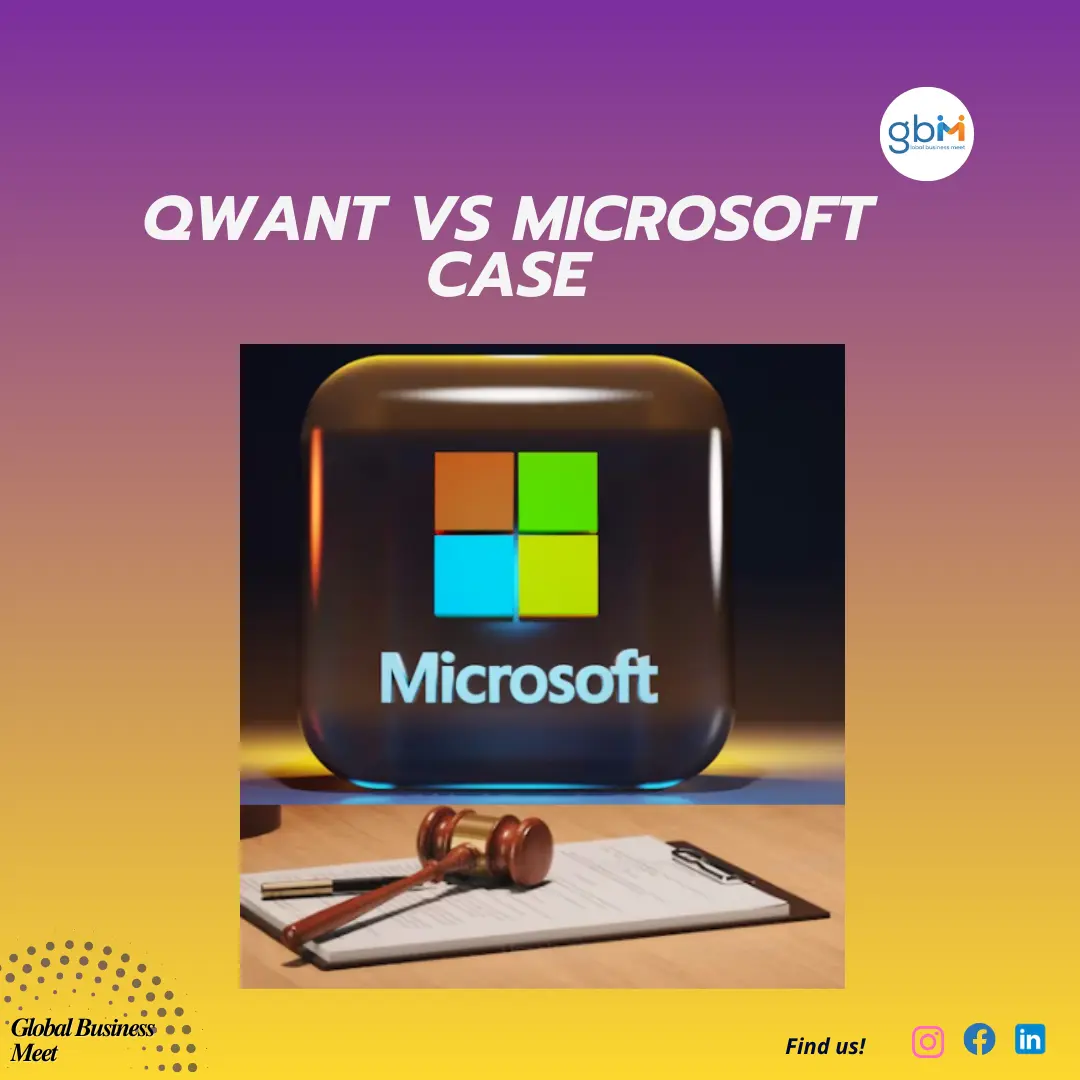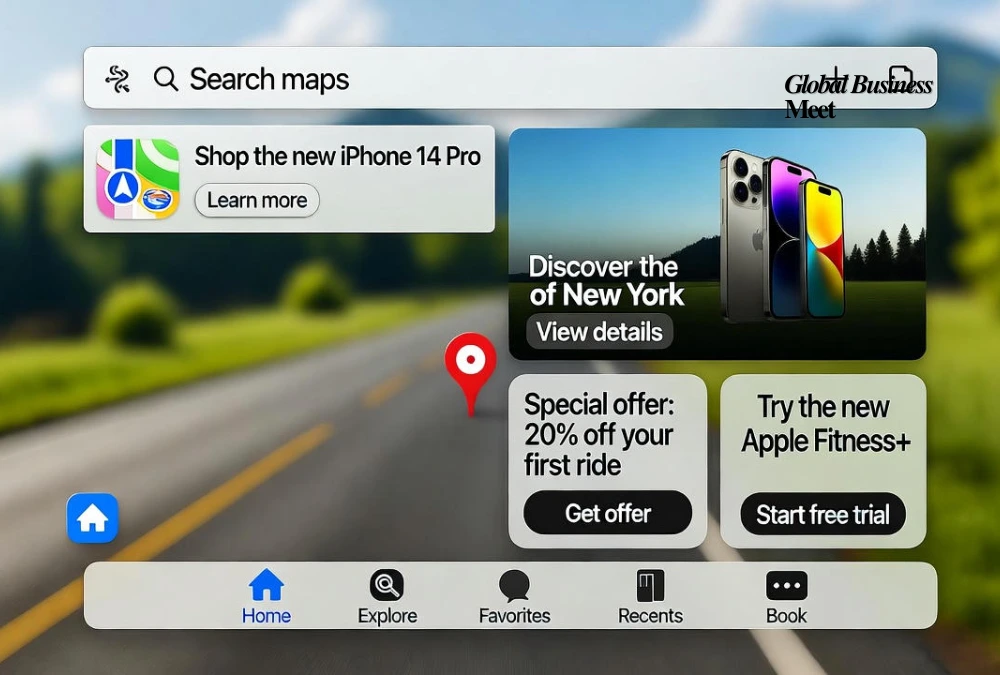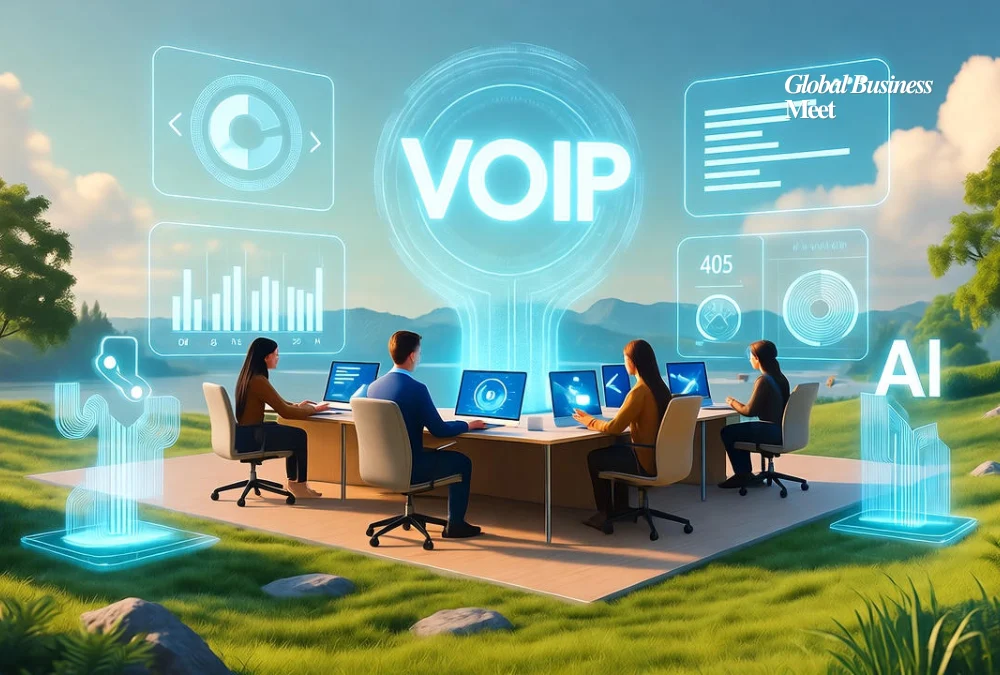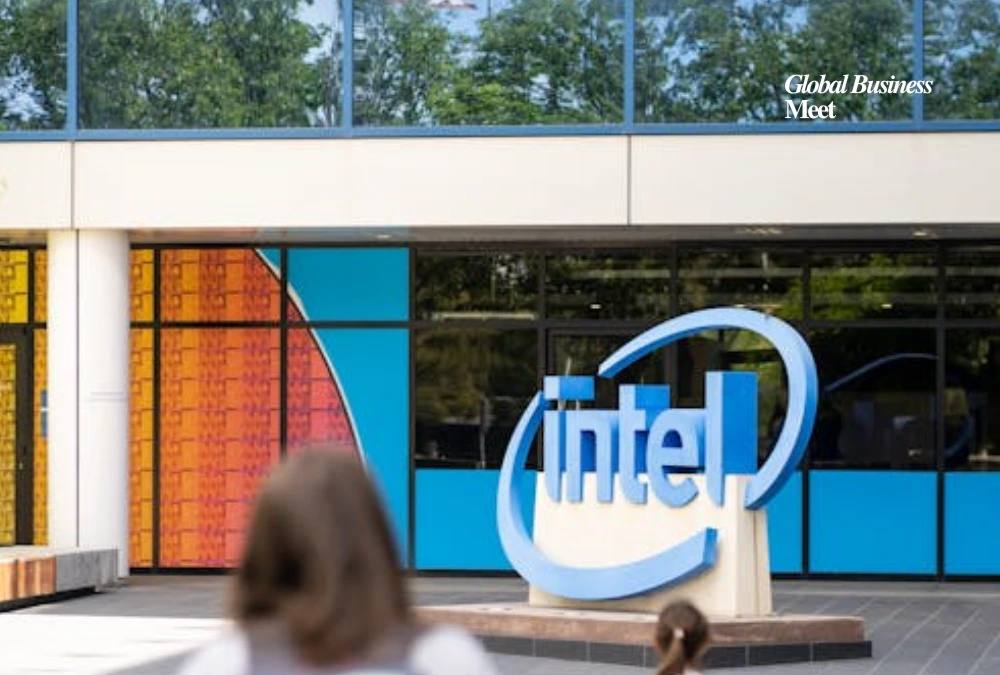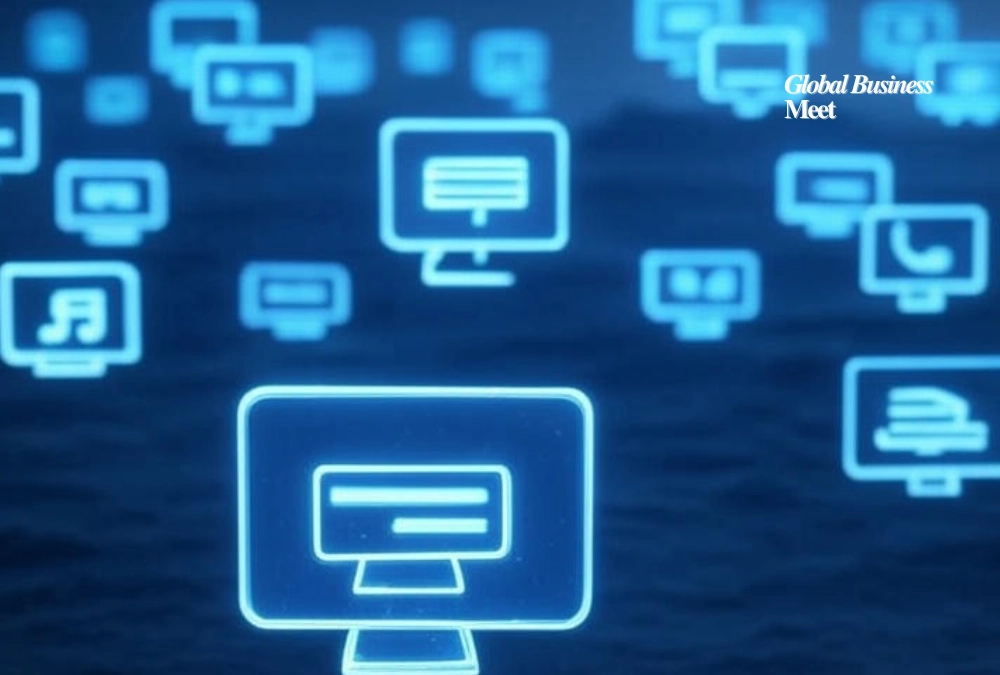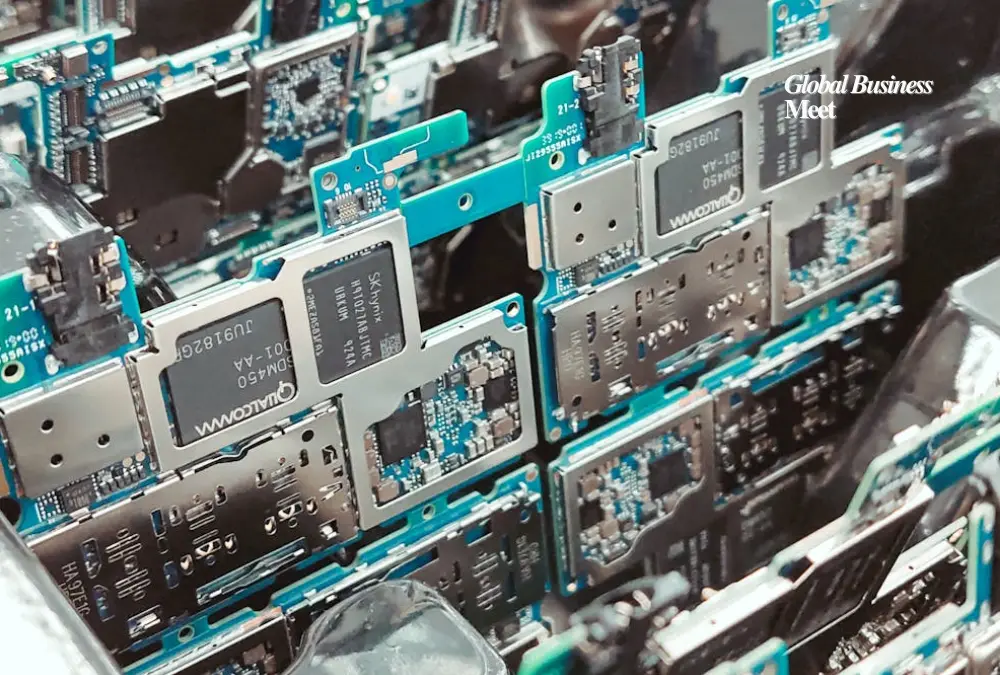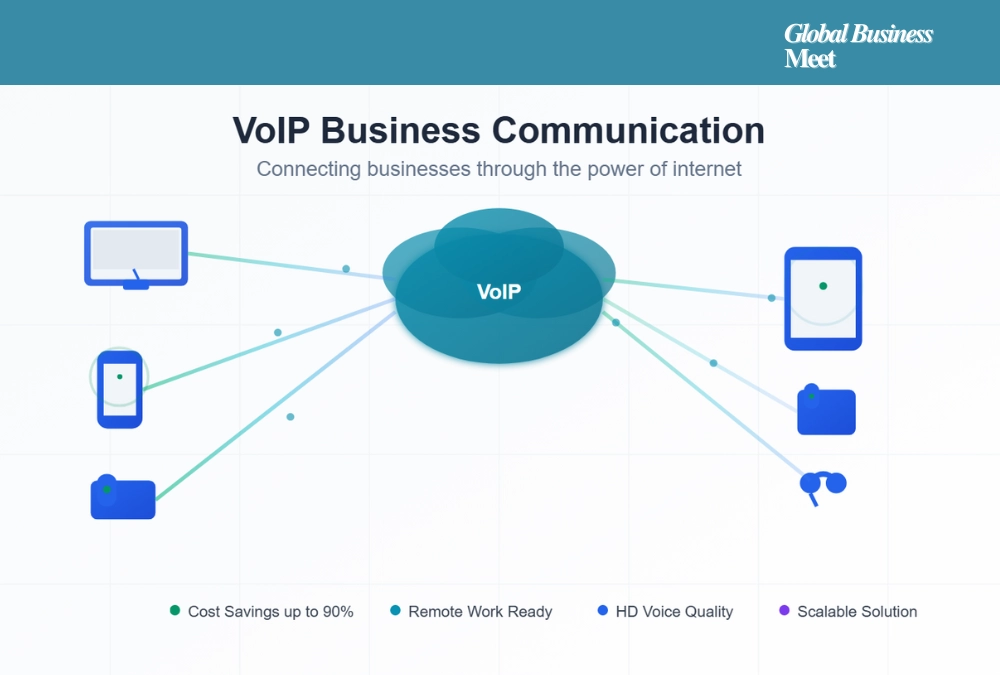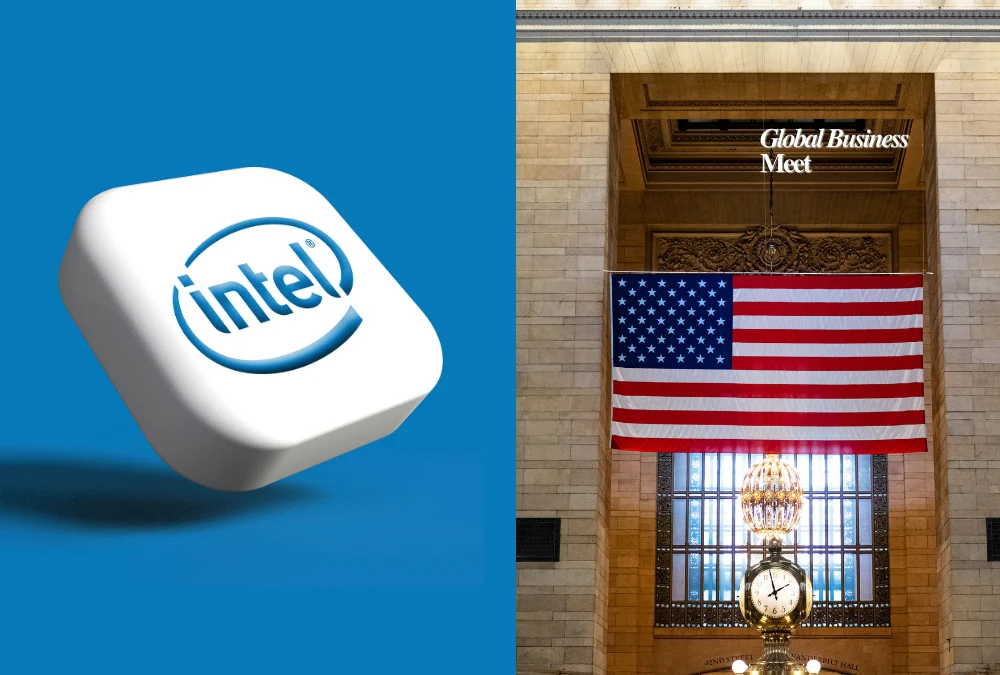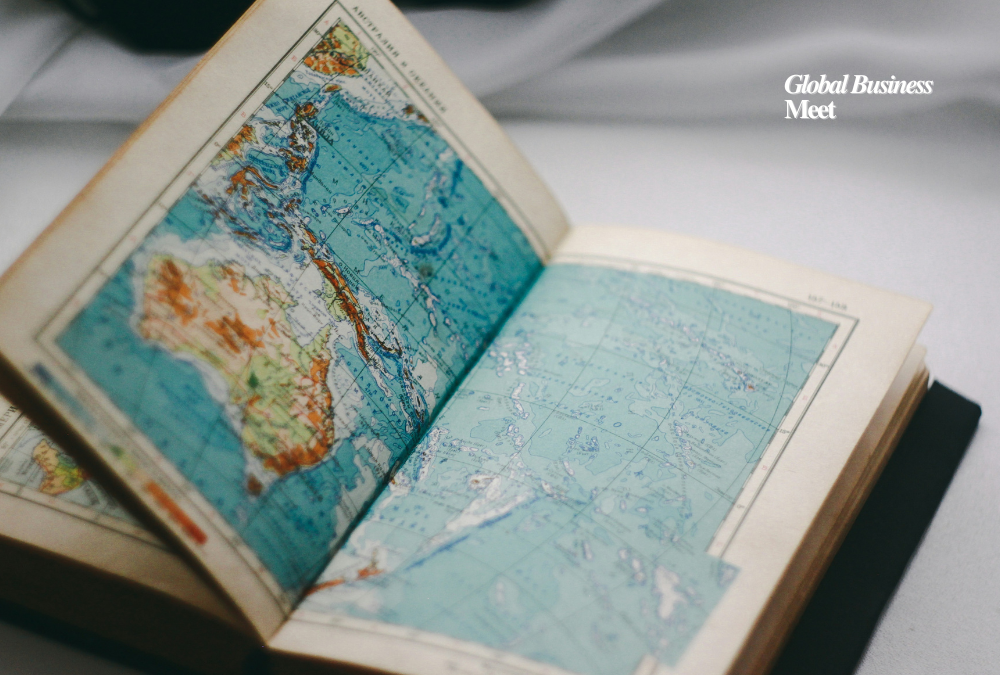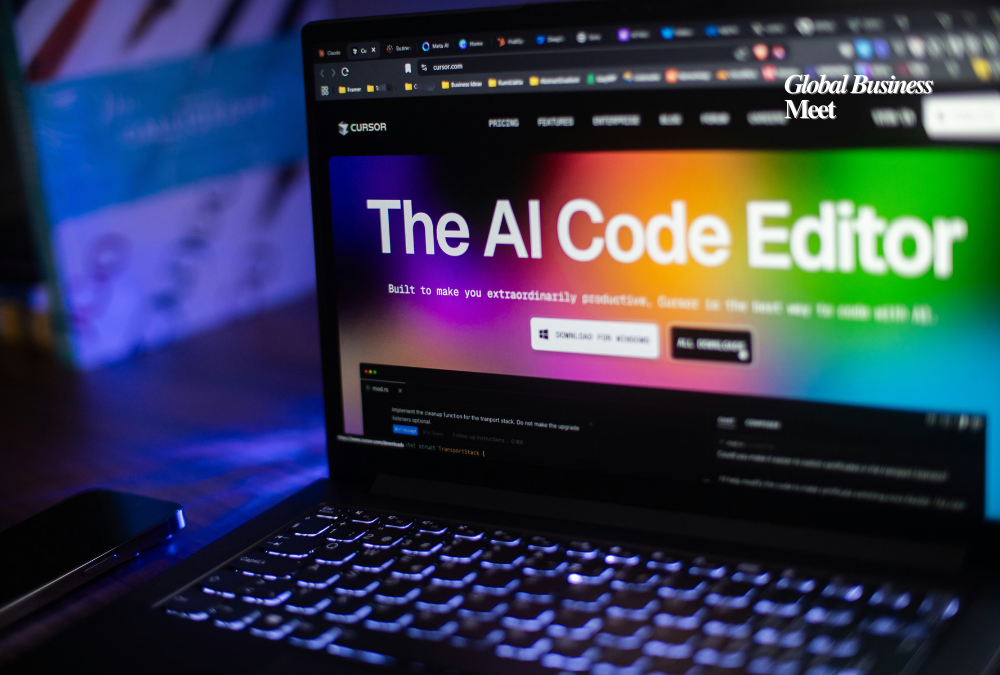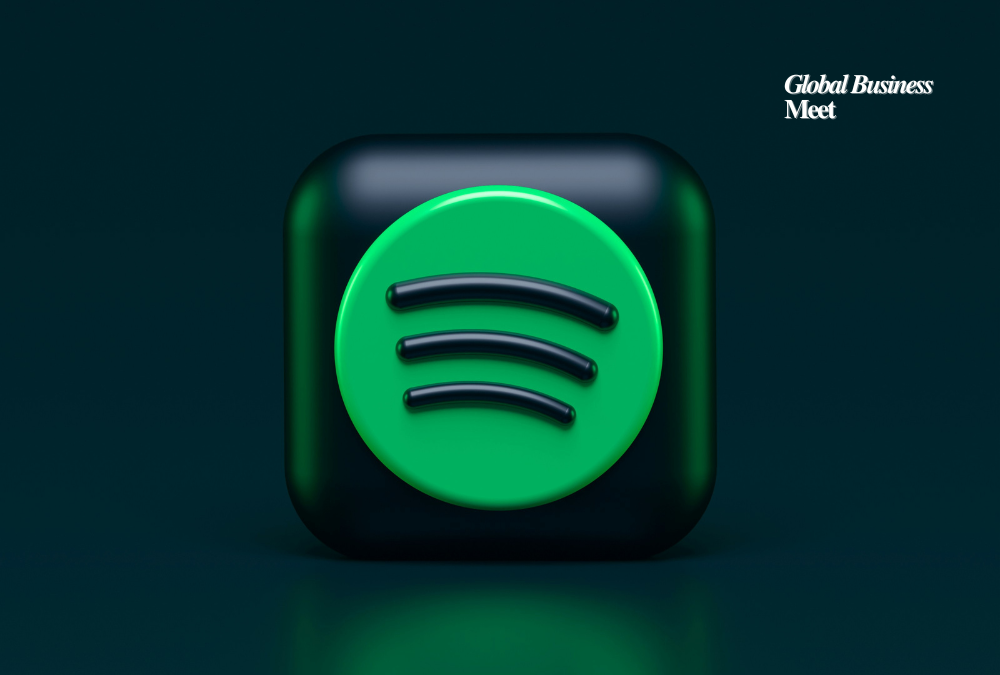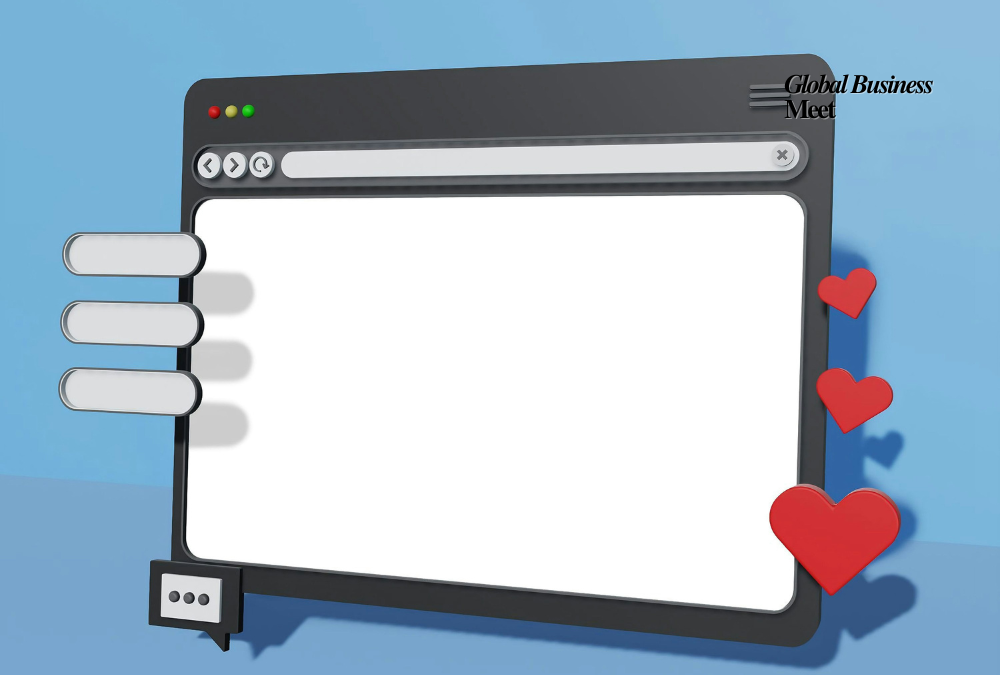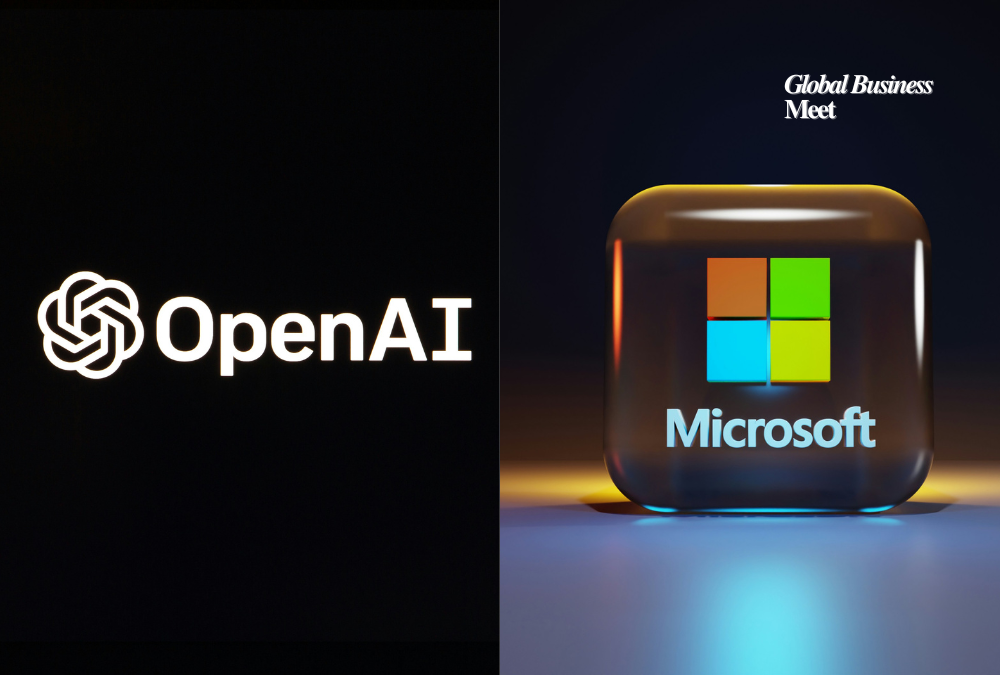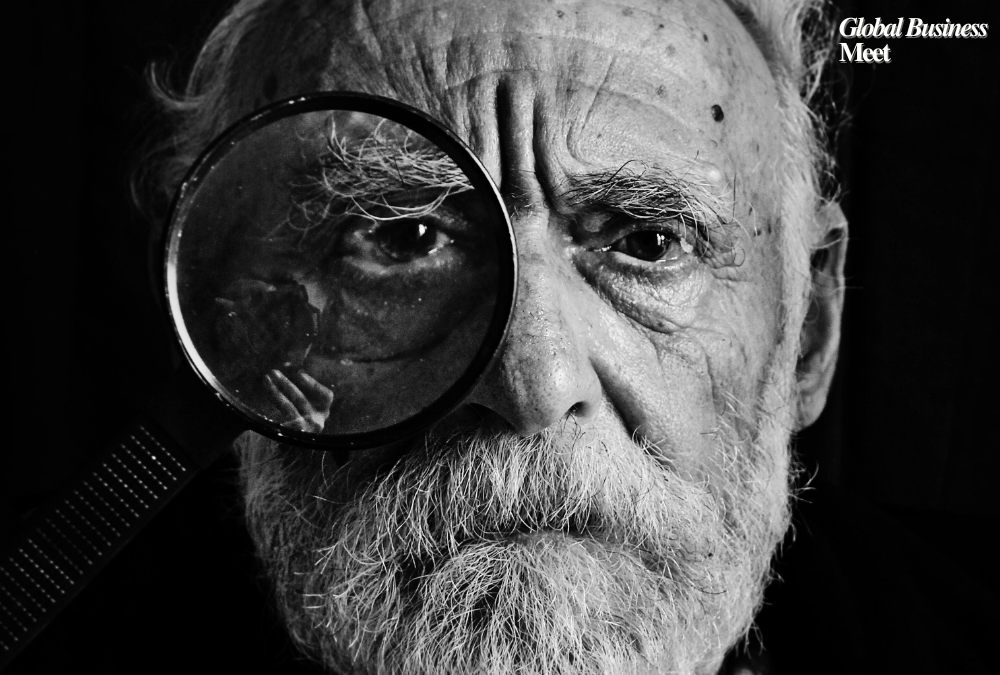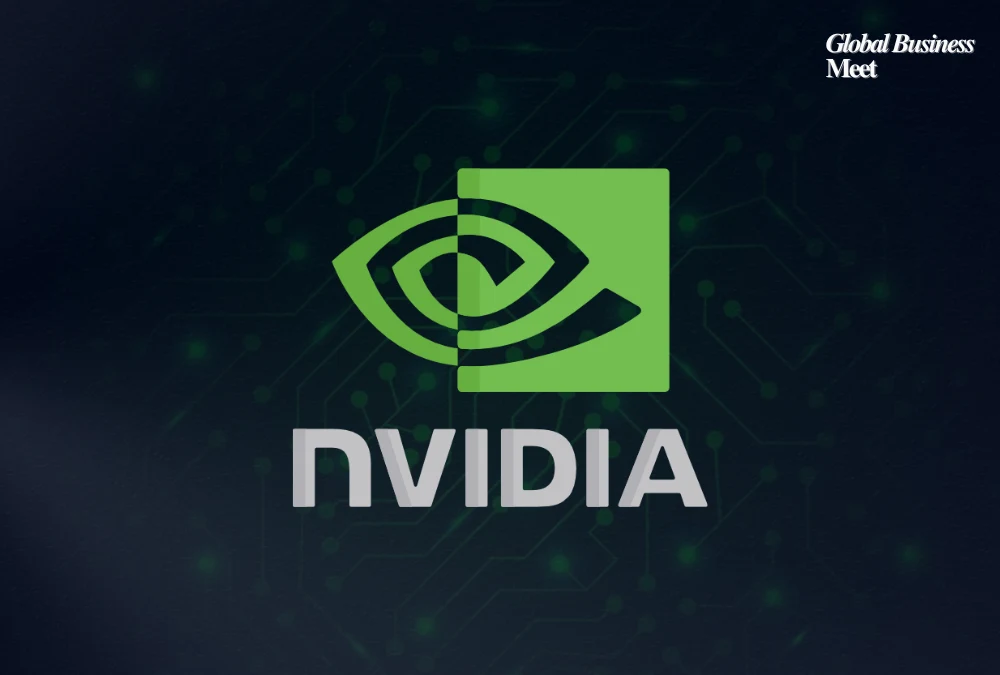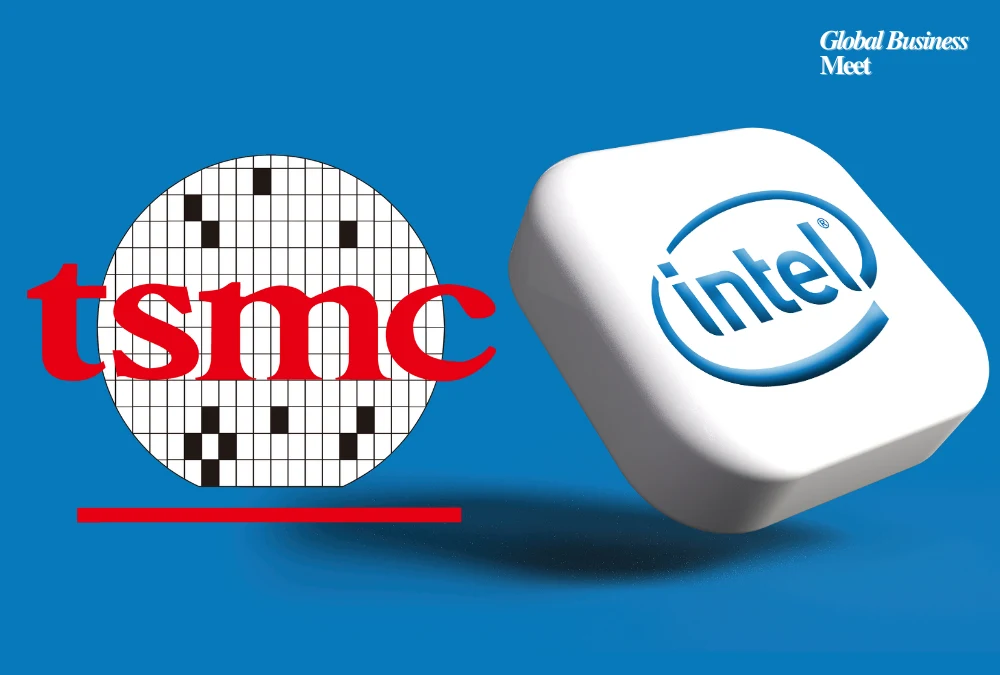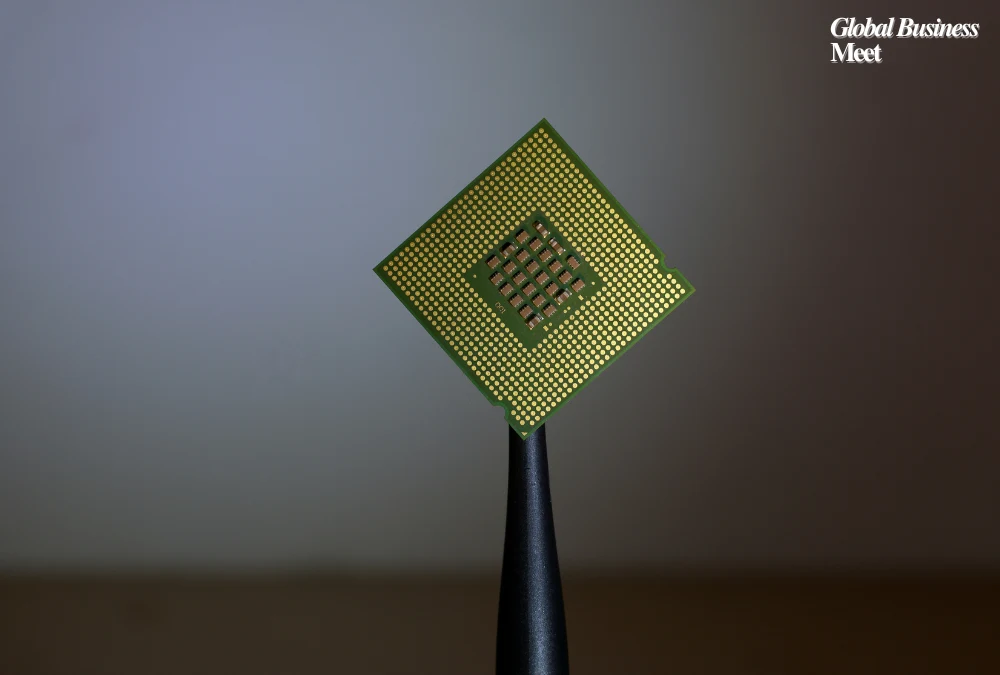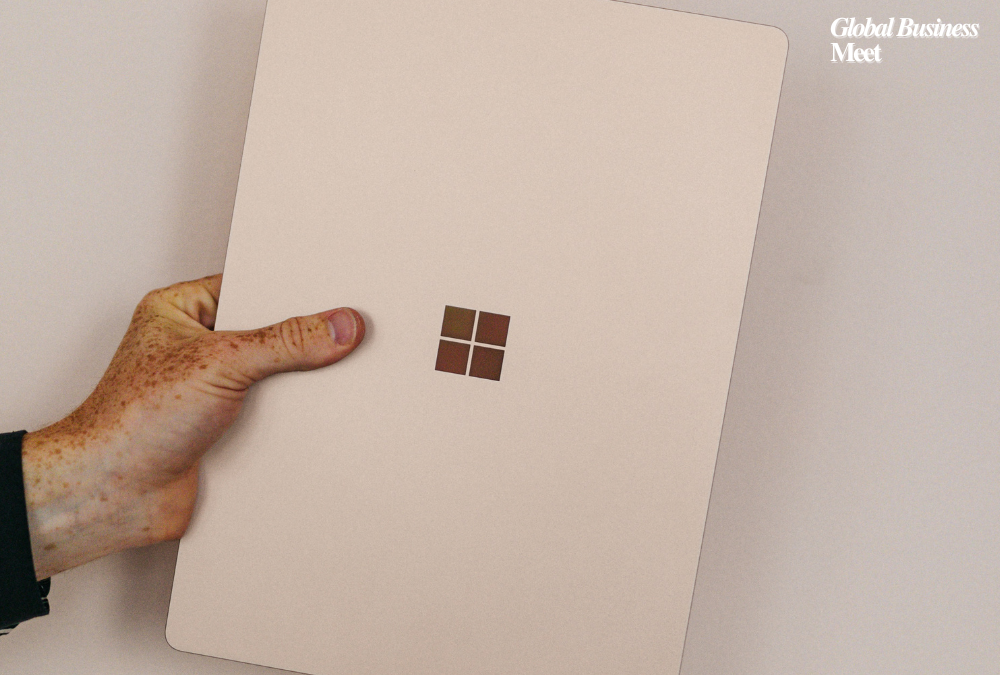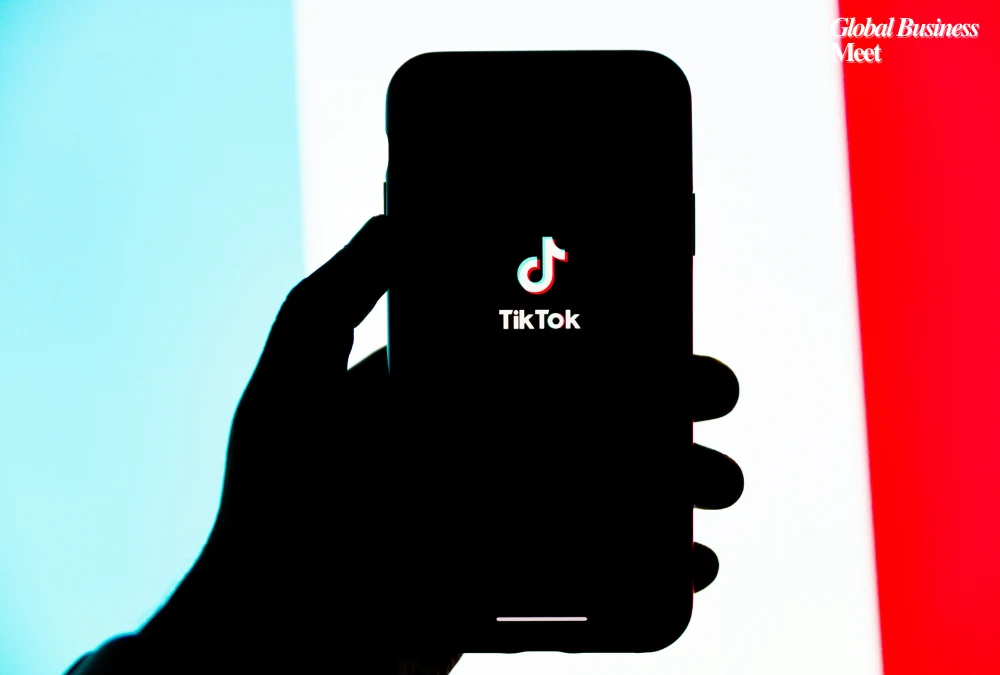In order to provide users with a more active and customized experience, Microsoft AI assistant Copilot recently received significant improvements with a number of new features.
The improvements were announced on the 50th birthday of Microsoft and make Copilot into a versatile tool that is capable of helping with a diverse range of tasks.
1. Copilots’ activities
By having the AI assistant perform the task for the user, Copilot Actions simplify many tasks.For instance, Copilot can buy event tickets, reserve dinners, and purchase gifts.The feature is available on numerous websites, including Booking.com, Kayak, Expedia, OpenTable, Tripadvisor, Skyscanner, Viator, and VRBO, in an effort to make it even more useful on other sites.
2. Vision of the Copilot
By enabling Copilot to work with visual data, Copilot Vision extends Copilot’s functionality. Using the cameras on their phones, users can capture information from the world around them, and Copilot will make recommendations based on the visual data. A photo of a plant, for instance, can provide gardening advice. Both iOS and Android phones are supported by this feature.
3. Personalization and Memory
Copilot also has a new Memory feature that remembers user preferences, i.e., favorite foods and movie genres, to personalize the experience. Thus, Copilot can provide timely reminders, personal assistance, and good recommendations while gradually learning the user’s habits and preferences.
4. Copilot Vision updates
The AI can now see and interact with the user’s screen in Windows and certain apps thanks to an expansion of Copilot Vision. This feature helps users accomplish tasks by highlighting options and giving walkthroughs, such as tutorials in apps like Photoshop, and provides visual and audio prompts. It was first made available to Windows Insiders, but it will be made available to more people in the coming months.
5. Podcasts created by AI
Copilot can create AI-based podcasts based on user prompts.The tool broadens interaction with interesting subjects and provides a novel way of information collection by allowing the user to create personalized audio content.
6. Detailed Research
Copilot can be utilized by users to conduct vast research because Deep Research is made for data-intensive work. It enables one to gather and compile information from various sources, which speeds research and improves output.
7. Search for Copilots
Copilot Search improves search capabilities by capitalizing on over one source to provide comprehensive query results.Similar to Google’s AI Overview, the program is designed to make information gathering more efficient by providing more relevant and accurate information.
8. Memory of the Copilot
A more tailored experience is provided by Copilot Memory, a Memory add-on that enables the AI assistant to remember user interactions and preferences. It provides personalized recommendations, reminders, and assistance based on saved information about the user’s habits and preferences.
9. Actions of the Copilot
This feature allows Copilot to perform actions on behalf of the consumer, such as purchasing tickets, making reservations, and sending gifts, after the under-the-radar Copilot Actions release. Because it has many platform integrations, consumers now have a smoother and easy way to accomplish work.
These additions demonstrate how much Microsoft values bringing the new AI features of its apps directly to users, allowing them a more proactive, efficient, and tailored digital assistant. Growing further, Copilot aims to accommodate various user needs, adapt to their routine, and assist in many various tasks.